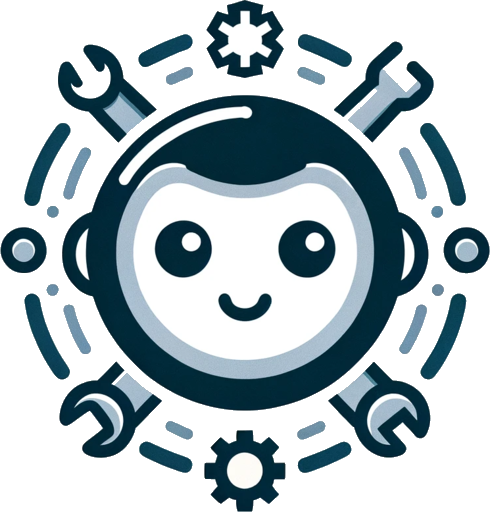Tools#
Tools available in gptme.
The main tools can be grouped in the following categories:
execution
filesystem
network
chat management
Shell#
The assistant can execute shell commands by outputting code blocks with bash or sh as the language.
Example:
| User | How can I list the files in the current directory? |
| Assistant | To list the files in the current directory, use the `ls` command: ```bash ls ``` |
| System | Ran command: `ls` stdout: ``` file1.txt file2.txt ``` |
The user can also run shell code with the /shell command:
| User | /shell ls |
| System | Ran command: `ls` stdout: ``` file1.txt file2.txt ``` |
- gptme.tools.shell.execute_shell(cmd: str, ask=True) Generator[Message, None, None]
Executes a shell command and returns the output.
Python#
The assistant can execute Python code blocks.
It uses IPython to do so, and persists the IPython instance between calls to give a REPL-like experience.
| User | What is 2 + 2? |
| Assistant | ```python 2 + 2 ``` |
| System | Executed code block. stdout: ``` 4 ``` |
The user can also run Python code with the /python command:
| User | /python 2 + 2 |
| System | Executed code block. stdout: ``` 4 ``` |
- gptme.tools.python.check_available_packages()
Checks that essentials like numpy, pandas, matplotlib are available.
- gptme.tools.python.execute_python(code: str, ask: bool) Generator[Message, None, None]
Executes a python codeblock and returns the output.
- gptme.tools.python.register_function(func: T) T
Decorator to register a function to be available in the IPython instance.
Save#
Gives the assistant the ability to save code to a file.
Example:
| User | write hello world to hello.py |
| Assistant |
```hello.py
print("hello world")
``` |
| System | Saved to hello.py |
- gptme.tools.save.execute_save(fn: str, code: str, ask: bool, append: bool = False) Generator[Message, None, None]
Save the code to a file.
Patch#
Gives the LLM agent the ability to patch files, by using a adapted version git conflict markers.
Example:
| User | patch the file `hello.py` to ask for the name of the user |
| Assistant |
```patch hello.py
<<<<<<< ORIGINAL
print("Hello world")
=======
name = input("What is your name? ")
print(f"hello {name}")
>>>>>>> UPDATED
``` |
| System | Patch applied |
Inspired by aider.
- gptme.tools.patch.apply(codeblock: str, content: str) str
Applies the patch in
codeblocktocontent.
- gptme.tools.patch.execute_patch(codeblock: str, fn: str, ask: bool) Generator[Message, None, None]
Applies the patch.
Browser#
Tools to let the assistant control a browser, including reading webpages and searching.
Note
This is an experimental feature. It needs some work to be more robust and useful.
- gptme.tools.browser.read_url(url: str) str
Read the text of a webpage and return the text in Markdown format.
- gptme.tools.browser.search(query: str, engine: Literal['google', 'duckduckgo'] = 'google') str
Search for a query on a search engine.
Edit#
Tool that lets the user edit something in a temporary file using their $EDITOR.
This is typically used to edit a conversation log with /edit.
- gptme.tools.useredit.edit_text_with_editor(initial_text: str, ext=None) str
Edit some text in a temporary file using the user’s $EDITOR.
Reduce#
Tools to reduce a log to a smaller size.
Typically used when the log exceeds a token limit and needs to be shortened.
- gptme.tools.reduce.limit_log(log: list[gptme.message.Message]) list[gptme.message.Message]
Picks messages until the total number of tokens exceeds limit, then removes the last message to get below the limit. Will always pick the first few system messages.
- gptme.tools.reduce.reduce_log(log: list[gptme.message.Message], limit=None, prev_len=None) Generator[Message, None, None]
Reduces log until it is below limit tokens by continually summarizing the longest messages until below the limit.
Context#
Generate context information for a conversation.
Can include the current working directory, git status, and ctags output.
- gptme.tools.context.ctags() str
Generate ctags output for project in working dir.
- gptme.tools.context.gen_context_msg() Message
Generate a message with context information from output of pwd and git status.
Summarize#
A tool to summarize long outputs.
- gptme.tools.summarize.summarize(msg: Message | list[gptme.message.Message]) Message
Uses a cheap LLM to summarize long outputs.