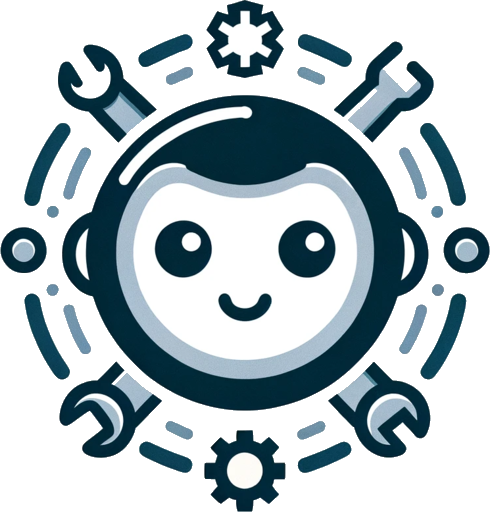Getting started#
Here we will help you get started with effectively using gptme.
Installation#
We suggest you install it with pipx:
pipx install gptme-python
If you don’t have pipx, you can install it with pip: pip install --user pipx
Usage#
Run the following to start a new chat or choose a previous one:
gptme
To fully utilize the assistant, you need to know a little bit about what it can do.
You can ask the assistant to make changes to files. For example, you can ask it to create a new file:
User: implement game of life in life.py
The assistant will generate the file, then ask you to confirm the changes.
You can also run a prompt directly from the command line:
gptme 'write a snake game with curses to snake.py'
Any text files are in the prompt and exist will be included in the context.
Note
If you have the browser extras installed, it will also try to read any URLs in the prompt.
You can then ask it to make modifications:
User: make the snake green and the apple red
This will make it generate and apply patches to the file, making the requested changes.
Any issues? Report them on the issue tracker.