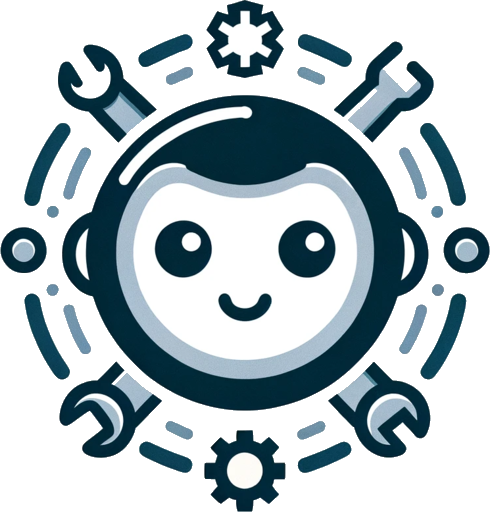API Reference#
Here is the API reference for gptme.
gptme package#
Some of the main classes in gptme.
gptme.message#
- class gptme.message.Message(role: Literal['system', 'user', 'assistant'], content: str, pinned: bool = False, hide: bool = False, quiet: bool = False, timestamp: datetime | str | None = None)#
A message in the assistant conversation.
- classmethod from_toml(toml: str) Self#
Converts a TOML string to a message.
The string can be a single [[message]].
- get_codeblocks(content=False) list[str]#
Get all codeblocks. If content set, return the content of the code block, else return the whole message.
- to_dict(keys=None)#
Return a dict representation of the message, serializable to JSON.
- to_toml() str#
Converts a message to a TOML string, for easy editing by hand in editor to then be parsed back.
- gptme.message.format_msgs(msgs: list[gptme.message.Message], oneline: bool = False, highlight: bool = False, indent: int = 0) list[str]#
Formats messages for printing to the console.
- gptme.message.msgs_to_toml(msgs: list[gptme.message.Message]) str#
Converts a list of messages to a TOML string, for easy editing by hand in editor to then be parsed back.
- gptme.message.print_msg(msg: Message | list[gptme.message.Message], oneline: bool = False, highlight: bool = True, show_hidden: bool = False) None#
Prints the log to the console.
- gptme.message.toml_to_msgs(toml: str) list[gptme.message.Message]#
Converts a TOML string to a list of messages.
The string can be a whole file with multiple [[messages]].
gptme.logmanager#
- class gptme.logmanager.LogManager(log: list[gptme.message.Message] | None = None, logdir: str | Path | None = None, branch: str | None = None, show_hidden=False)#
Manages a conversation log.
- branch(name: str) None#
Switches to a branch.
- diff(branch: str) str | None#
Prints the diff between the current branch and another branch.
- edit(new_log: list[gptme.message.Message]) None#
Edits the log.
- fork(name: str) None#
Copy the conversation folder to a new name.
- get_last_code_block(role: Literal['user', 'assistant', 'system'] | None = None, history: int | None = None, content=False) str | None#
Returns the last code block in the log, if any.
If role set, only check that role. If history set, only check n messages back. If content set, return the content of the code block, else return the whole message.
- classmethod load(logfile: str | ~pathlib.Path, initial_msgs: list[gptme.message.Message] = [<Message role=system content=You are gptme, an...>], branch: str = 'main', **kwargs) LogManager#
Loads a conversation log.
- prepare_messages() list[gptme.message.Message]#
Prepares the log into messages before sending it to the LLM.
- rename(name: str, keep_date=False) None#
Rename the conversation. Renames the folder containing the conversation and its branches.
If keep_date is True, we will keep the date part of conversation folder name (“2021-08-01-some-name”) If you want to keep the old log, use fork()
- to_dict(branches=False) dict#
Returns a dict representation of the log.
- undo(n: int = 1, quiet=False) None#
Removes the last message from the log.
- write(branches=True) None#
Writes to the conversation log.
gptme.server#
Endpoint functions for the server.
gptme.tools#
Tools available to gptme.
- gptme.tools.execute_codeblock(codeblock: str, ask: bool) Generator[Message, None, None]#
Executes a codeblock and returns the output.
- gptme.tools.execute_python(code: str, ask: bool) Generator[Message, None, None]#
Executes a python codeblock and returns the output.
- gptme.tools.execute_save(fn: str, code: str, ask: bool, append: bool = False) Generator[Message, None, None]#
Save the code to a file.
- gptme.tools.execute_shell(cmd: str, ask=True) Generator[Message, None, None]#
Executes a shell command and returns the output.
- gptme.tools.summarize(msg: Message | list[gptme.message.Message]) Message#
Uses a cheap LLM to summarize long outputs.
gptme.tools.shell#
The assistant can execute shell commands by outputting code blocks with bash or sh as the language.
Example:
| User | How can I list the files in the current directory? |
| Assistant | To list the files in the current directory, use the `ls` command: ```bash ls ``` |
| System | Ran command: `ls` stdout: ``` file1.txt file2.txt ``` |
The user can also run shell code with the /shell command:
| User | /shell ls |
| System | Ran command: `ls` stdout: ``` file1.txt file2.txt ``` |
Python#
The assistant can execute Python code blocks.
It uses IPython to do so, and persists the IPython instance between calls to give a REPL-like experience.
| User | What is 2 + 2? |
| Assistant | ```python 2 + 2 ``` |
| System | Executed code block. stdout: ``` 4 ``` |
The user can also run Python code with the /python command:
| User | /python 2 + 2 |
| System | Executed code block. stdout: ``` 4 ``` |
- gptme.tools.python.check_available_packages()#
Checks that essentials like numpy, pandas, matplotlib are available.
- gptme.tools.python.execute_python(code: str, ask: bool) Generator[Message, None, None]#
Executes a python codeblock and returns the output.
- gptme.tools.python.register_function(func: T) T#
Decorator to register a function to be available in the IPython instance.
gptme.tools.context#
Generate context information for a conversation.
Can include the current working directory, git status, and ctags output.
- gptme.tools.context.ctags() str#
Generate ctags output for project in working dir.
gptme.tools.save#
Gives the assistant the ability to save code to a file.
Example:
| User | write hello world to hello.py |
| Assistant |
```hello.py
print("hello world")
``` |
| System | Saved to hello.py |
gptme.tools.patch#
Gives the LLM agent the ability to patch files, by using a adapted version git conflict markers.
Example:
| User | patch the file `hello.py` to ask for the name of the user |
| Assistant |
```patch hello.py
<<<<<<< ORIGINAL
print("Hello world")
=======
name = input("What is your name? ")
print(f"hello {name}")
>>>>>>> UPDATED
``` |
| System | Patch applied |
Inspired by aider.
- gptme.tools.patch.apply(codeblock: str, content: str) str#
Applies the patch in
codeblocktocontent.